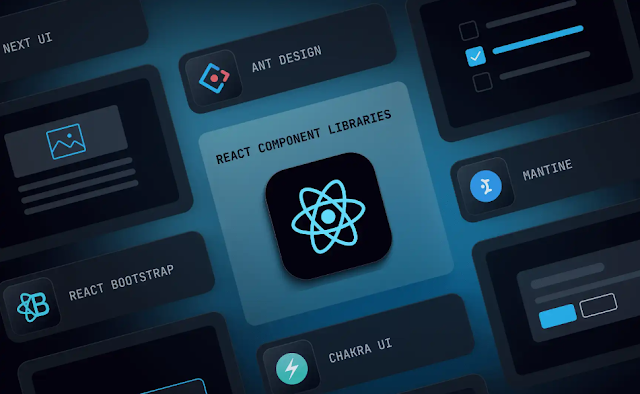Introduction
In the digital age, where users access websites and applications across a multitude of devices, building responsive user interfaces is no longer optional—it's essential. Responsive design ensures that your application adapts seamlessly to various screen sizes, from large desktop monitors to smartphones, providing users with an optimal viewing and interaction experience. In this blog post, we'll explore the principles, strategies, and techniques for building responsive UIs with React.js.
Understanding Responsive Design
Responsive design is an approach to web development that focuses on creating layouts and interfaces that dynamically adjust based on the user's device and screen size. The core principles of responsive design include:
- Fluid Grids: Designing layouts using relative units (like percentages) rather than fixed pixels, allowing content to scale proportionally.
- Flexible Images: Using CSS techniques to ensure images resize and adapt to different screen sizes without distortion or loss of quality.
- Media Queries: Applying CSS styles based on the device's characteristics, such as screen width, height, or orientation.
By embracing responsive design principles, developers can ensure that their applications look and function well across a wide range of devices and screen resolutions.
CSS Techniques for Responsive Layouts
In React.js, styling components with CSS is a fundamental aspect of building responsive UIs. Here are some CSS techniques commonly used for responsive layouts:
- Flexbox: Flexbox is a CSS layout model that provides a more efficient way to arrange, align, and distribute space among items in a container, making it ideal for building flexible and responsive layouts.
- Grid Layout: CSS Grid Layout offers a two-dimensional grid-based layout system, allowing developers to create complex and responsive grid structures with ease.
- Media Queries: Media queries allow developers to apply CSS styles based on specific conditions, such as screen size or device orientation. This enables the creation of responsive designs that adapt to different devices and screen sizes.
While these CSS techniques provide powerful tools for building responsive layouts, developers must also consider browser compatibility and ensure graceful degradation for older browsers that may not support advanced CSS features.
Responsive Components in React.js
In React.js, components are the building blocks of user interfaces. To create responsive UIs, developers can design components that adapt to different screen sizes and device characteristics. Here are some strategies for building responsive components in React.js:
- CSS-in-JS Libraries: CSS-in-JS libraries like styled-components or emotion allow developers to define component styles using JavaScript, making it easier to create responsive styles and manage component-specific CSS.
- Conditional Rendering: Using conditional rendering techniques, developers can conditionally render different components or styles based on the device's characteristics, such as screen width or orientation.
- React Hooks: React hooks like
useEffectanduseStatecan be used to dynamically update component styles or behavior in response to changes in the viewport or device characteristics.
By designing responsive components, developers can ensure that their React.js applications provide a consistent and intuitive user experience across various devices and screen sizes.
Responsive Design Patterns
In addition to individual components, developers can leverage responsive design patterns to create cohesive and adaptive user interfaces. Some common responsive design patterns include:
- Mobile-First Design: Mobile-first design involves designing for mobile devices first, then progressively enhancing the layout and features for larger screens. This approach ensures that the application is optimized for smaller screens and performance-constrained devices.
- Layout Breakpoints: Using layout breakpoints, developers can define specific screen widths at which the layout or design of the application changes. This allows for targeted adjustments to the UI based on different device sizes and resolutions.
- Adaptive Images: Adaptive images are images that adjust dynamically based on the user's device and screen size, ensuring optimal image quality and performance across various devices and network conditions.
By incorporating these responsive design patterns into their React.js applications, developers can create flexible and user-friendly interfaces that adapt seamlessly to different devices and user contexts.
Testing and Debugging Responsive UIs
Testing and debugging are crucial steps in ensuring the effectiveness and reliability of responsive UIs. Here are some strategies for testing and debugging responsive React.js applications:
- Browser Developer Tools: Modern web browsers like Google Chrome offer built-in developer tools with features for testing responsive designs. Developers can use these tools to simulate different device characteristics and screen sizes, inspect CSS styles, and debug layout issues.
- Responsive Design Testing Tools: There are also dedicated responsive design testing tools available, such as BrowserStack and Responsinator, which allow developers to test their applications across a wide range of devices and screen resolutions.
- User Testing: Conducting user testing with real users on different devices and screen sizes can provide valuable insights into the effectiveness of the application's responsive design. Observing how users interact with the application across various devices can help identify usability issues and areas for improvement.
By adopting a comprehensive testing and debugging strategy, developers can ensure that their responsive React.js applications deliver a seamless and intuitive user experience across diverse devices and screen sizes.
Key Points in Building Responsive UIs
In summary, here are some key points to keep in mind when building responsive UIs with React.js:
- Embrace Responsive Design Principles: Understand the core principles of responsive design and apply them to create layouts and interfaces that adapt to different devices and screen sizes.
- Utilize CSS Techniques: Leverage CSS techniques such as flexbox, grid layout, and media queries to create responsive layouts and styles.
- Design Responsive Components: Design components that dynamically adjust their layout, styles, and behavior based on the user's device and viewport characteristics.
- Implement Responsive Design Patterns: Incorporate responsive design patterns like mobile-first design and layout breakpoints to create cohesive and adaptive user interfaces.
- Test and Debug Thoroughly: Test and debug responsive UIs across various devices, screen sizes, and browsers to ensure consistency, usability, and performance.
Advantages:
- Improved User Experience: By building responsive UIs, you ensure that users have a consistent and optimized experience across various devices, leading to higher user satisfaction and engagement.
- Wider Reach: Responsive design enables your application to reach a broader audience, as it can adapt to different screen sizes and devices, including desktops, laptops, tablets, and smartphones.
- Better SEO: Responsive websites tend to perform better in search engine rankings, as search engines like Google prioritize mobile-friendly sites in their algorithms.
- Cost-Effectiveness: Instead of building separate versions of your application for different devices, a responsive design approach allows you to maintain a single codebase, reducing development and maintenance costs.
Disadvantages:
- Complexity: Implementing responsive design can add complexity to your codebase, especially for large and complex applications. Managing layout variations and device-specific optimizations may require additional effort.
- Performance Overhead: Responsive design techniques, such as media queries and flexible layouts, may introduce performance overhead, particularly on older devices or slower network connections.
- Browser Compatibility: Ensuring consistent behavior across different browsers and devices can be challenging, as CSS features and rendering engines may vary. Achieving cross-browser compatibility may require additional testing and fallback strategies.
Code Explanation:
Here's a simple example of how to create a responsive layout using CSS Flexbox in a React component:
import React from 'react';
import './styles.css'; // Import CSS file for component styling
const ResponsiveLayout = () => {
return (
<div className="container">
<div className="item">Item 1</div>
<div className="item">Item 2</div>
<div className="item">Item 3</div>
</div>
);
};
export default ResponsiveLayout;
styles.css):.container {
display: flex;
flex-wrap: wrap;
}
.item {
flex: 1 0 200px; /* Flex-grow, flex-shrink, flex-basis */
min-width: 200px; /* Minimum width for each item */
margin: 10px;
}In this example, we're using CSS Flexbox to create a responsive layout with three items. The .container class defines a flex container with flex-wrap: wrap to allow items to wrap to the next line on smaller screens. Each .item has a flexible width (flex: 1) with a minimum width of 200 pixels to ensure they maintain their size on larger screens.
This approach allows the layout to adapt dynamically based on the available space, making it responsive across different screen sizes and devices.